Who says anyone is an expert at something? I definitely do not when it comes to SAS (well, anything for that matter). Each time I sit through a presentation at a conference I learn something new. During the SAS Western Users Conference, fondly know as WUSS, this month I learned two new and awesome tricks for using SAS Enterprise Guide.
Trick #1 - Jump through the log
Ok, ok, I should have known about this already given that my co-author Tricia Aanderud posted about this trick in April. But as most of you know, it is difficult to keep up with everything out there.
Note in the below example I have 13 pages of logs that I would need to jump through to see the first issue. All WARNINGS and ERRORS are accessed via the up/down arrow.
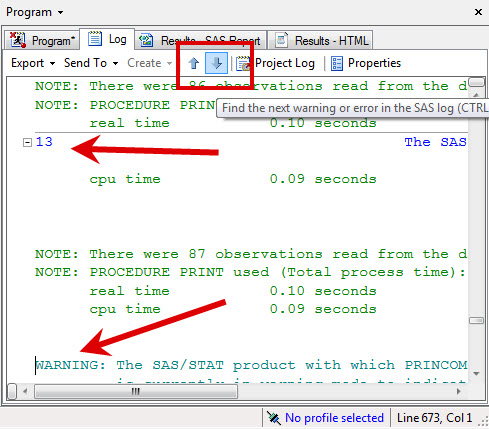
Trick #2 - Create additional process flows to organize your work
When organizing projects, multiple process flows allow you to select areas of the project to run or schedule. I've had some awfully large SAS Enterprise Guide projects in my past. Using this trick would have saved me manual time selecting individual items that I wanted to run in sequence.
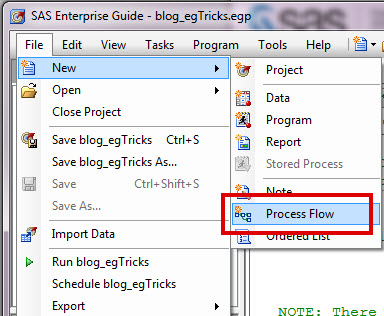
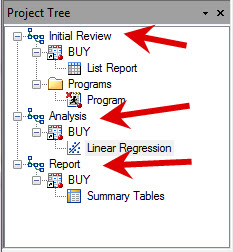
If you don't think you can learn something new, I challenge you to attend a regional SAS User Group conference this fall. Bet you will discover some new awesome idea or trick to implement back at your workplace!

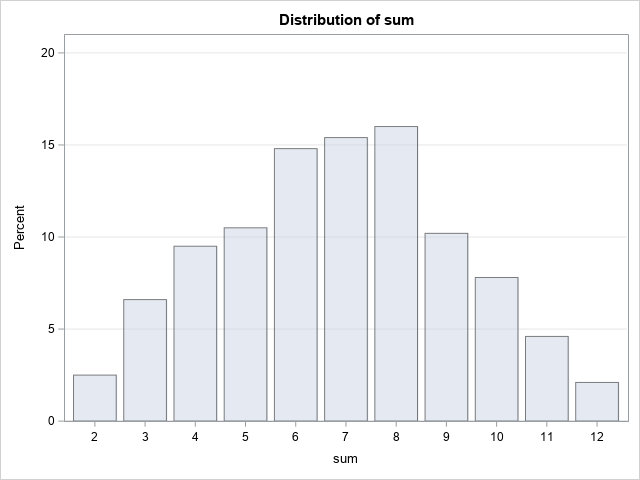



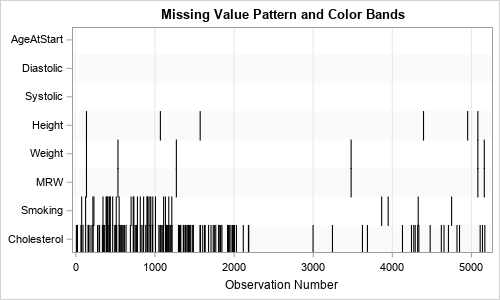
9 Comments
Hi,
Also, I am not seeing output window in SAS EG?
Thanks,
ramesh
Move to the Process Flow window, right click on the program node & click View Results. Also modify your properties in Tools -> Options to display the results by default.
Dear SAS Experts,
When i am running mentioned below sample sas program in SAS EG 6.1 (9,4) I am not getting the SAS HTML or SAS Report.
Proc print data=sashelp.class;
run;
Any help or suggestion ?
Thanks,
Ramesh
Check the settings for Results within Tools -> Options. Did something get turned off by accident?
Thanks Angela. It was a fun presentation to create.
Here's some of my other SAS EG Tips:
http://www.bi-notes.com/tag/sas-enterprise-guide/
http://www.bi-notes.com/tag/data/
Dear Angela
These are just cosmetic stuff. There are many stupid stuff in EG. EG is OK for analyst but not for programmers.
Regards
Jim
Hi Jim!
Sorry you feel that way about EG. I had a really hard time liking EG at first - after 10 years of programming in BASE SAS I found a lot of the 'features' of EG just got in the way.
But over the past 5 or so years, I have grown to like EG. The first thing I had to take advantage of was the Options/Preferences. I changed them so that EG 'features' weren't as annoying.
Here is a paper that I recommend to people hesitant about EG conversion. Top Ten Reasons to Switch to SAS EG, by Heather Seeno.
Chris Hemedinger also has a great post about the top 5 options to change in EG.
Here are a few more "project-oriented" tips: 10 tips for organizing your SAS Enterprise Guide projects.
Thanks for sharing Angela! I have overlooked the use of the arrow buttons but not now...
Creating multiple process flows is great and another useful tip is to name a process flow as Autoexec if you want code/tasks to be run upon the start up of the Enterprise Guide project - http://blogs.sas.com/content/sasdummy/2011/01/10/you-asked-for-it-the-autoexec-process-flow/